TECHNOLOGY HELP
Please click HERE to contact us for help.
At home and need Help connecting your computer or iPad? Call the Online Learning Emergency Tech Support Line!
Open School Days 7:30 a.m.-3:30 p.m.
FAQs:
Question: Internet bad - The internet service in my home is poor, what can I do?
Answer: Here is a good article about Maximizing your Internet and Wifi Speeds. If you are still having issues with poor internet you can request a US Cellular Hotspot (MiFi) by opening a helpdesk ticket HERE.
Question: No internet/WiFi - I do not have internet or wifi at home, what can I do?
Answer: Click HERE for the WI Internet Discount Finder website. OR - click HERE for a map of free Public WiFi hotspot locations in WI. OR - you can request a US Cellular Hotspot (MiFi) by opening a helpdesk ticket HERE.
Question: iPad or Laptop not working - My child's school-issued device (iPad/laptop) is not working properly. What do I do?
Answer: Please click HERE to open a helpdesk ticket with our Technology Team. If the problem cannot be fixed via email or phone, we will schedule time with you to get you a loaner replacement.